Changing availability status
If automatic assignment of tickets is enabled, the availability status of an user indicates are they ready to accept tickets to be assigned to them. Only users who have marked themselves as Online will be automatically assigned tickets.
You can see your current availability status at the top right of the screen, next to the profile icon button.
- Green indicates that you're online.
- Gray indicates that you're offline.
- Yellow indicates that you're away.
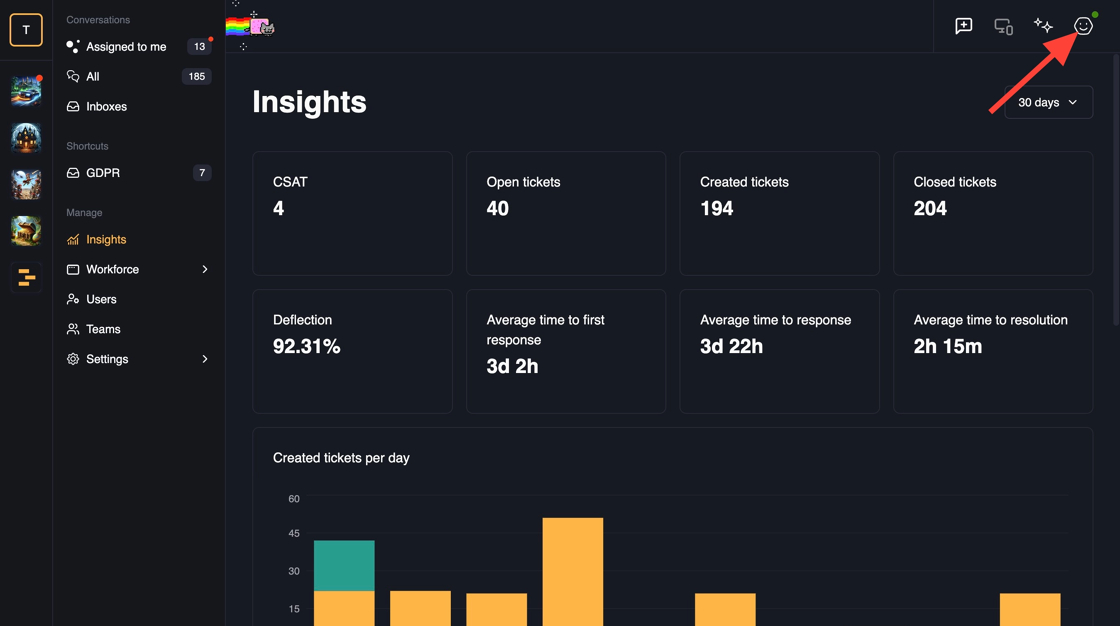
To change your availability status, first click on the profile icon button.
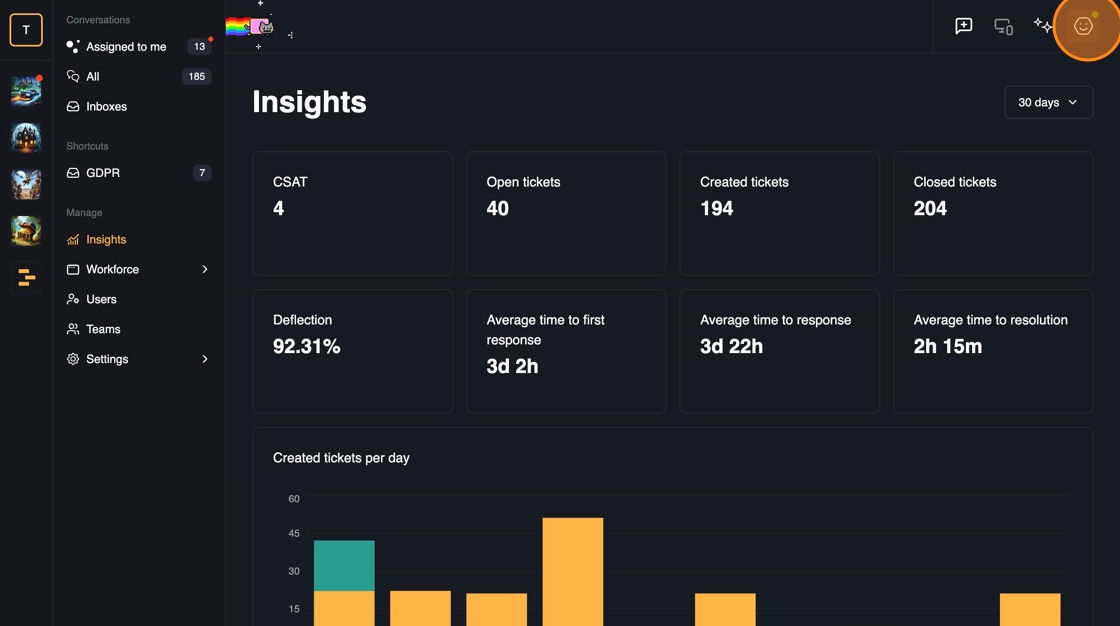
Then click the "Availability" dropdown, and select your new availability status.

The availability status has now been changed, and the color of the availability indicator will change accordingly.
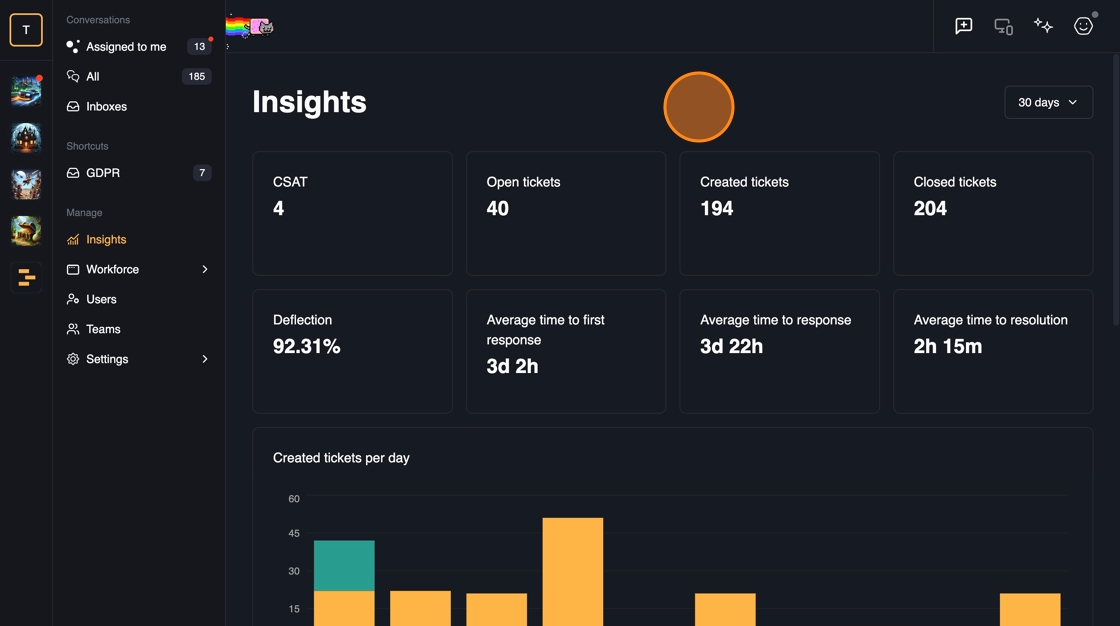
Was this helpful?