Conditional elements
Sometimes you might not want to display a form element unless a specific condition has been met. In this guide, we'll go through how you can create conditional collector elements.
Let's say that you want to show an element which asks more details from the user if the user has selected In-game bug as the bug type. Let's create a new form element to do that.
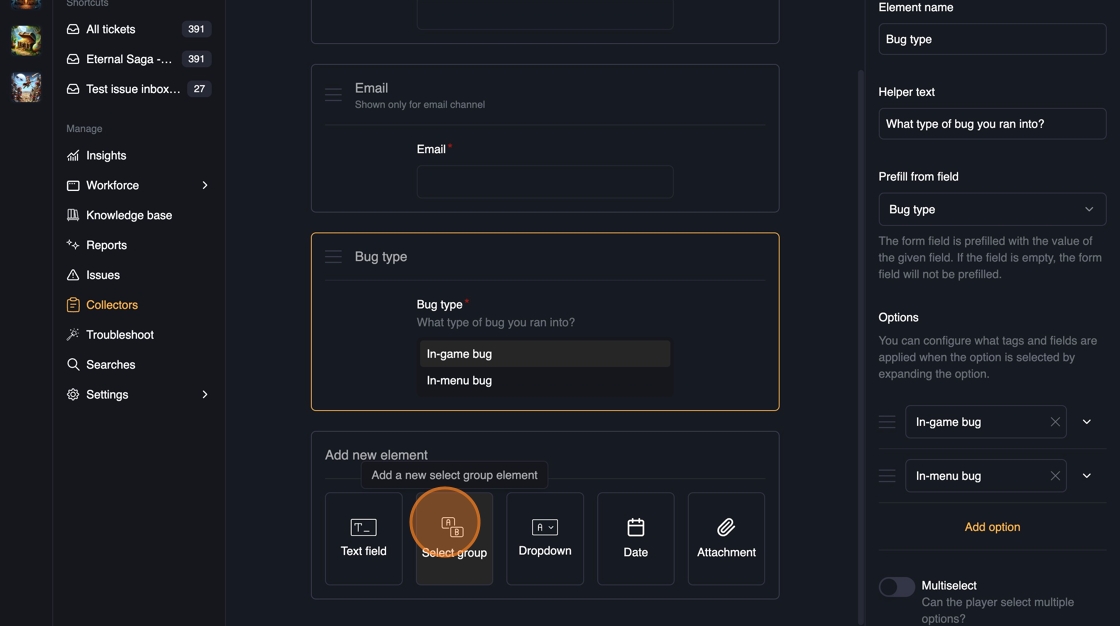
Let's ask the user about which level the bug occured in. We can fill in the element name and other details such as options, whether the field is required and so on.
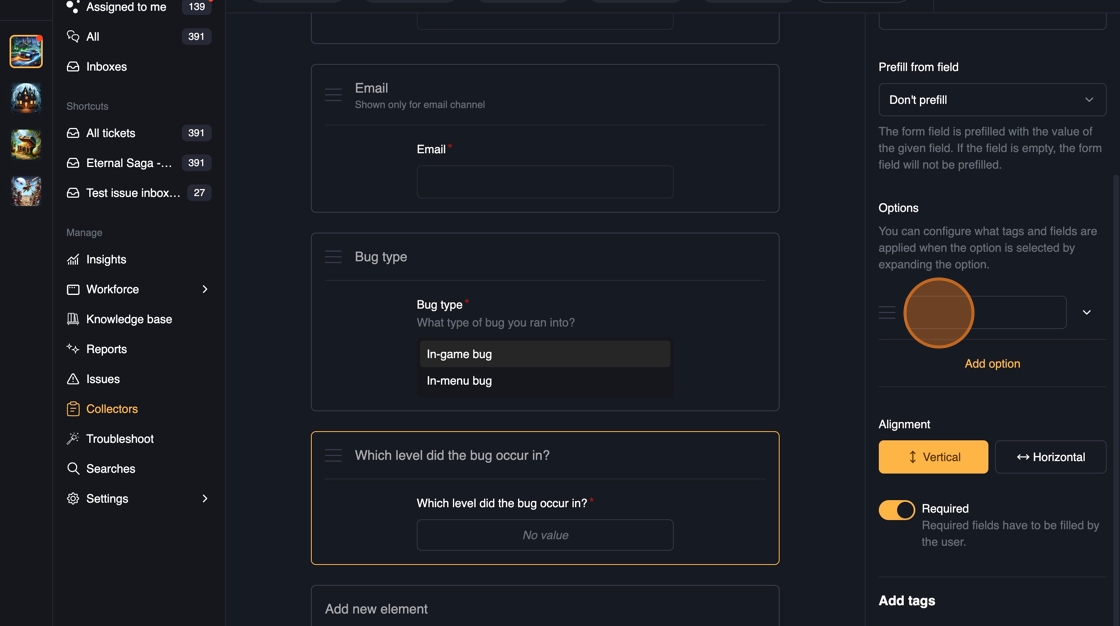

Now, we only want to show the element if user has selected In-game bug. In order to do this, let's enable the Use conditions toggle for the element we just created.
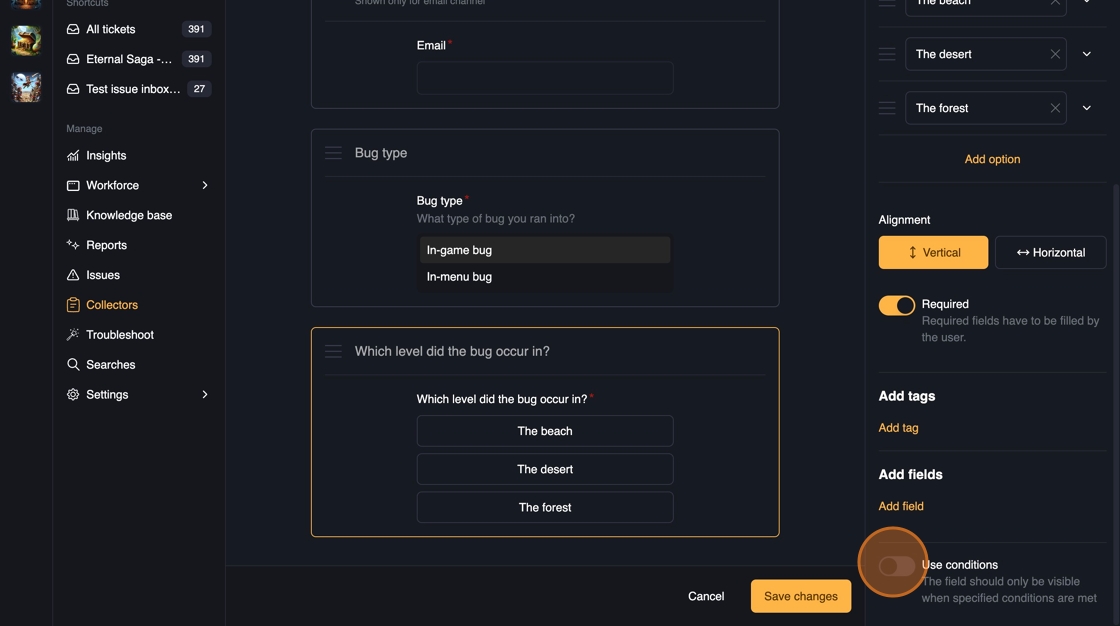
Choose which element you want to depend on, we'll use the Bug type field in this example.
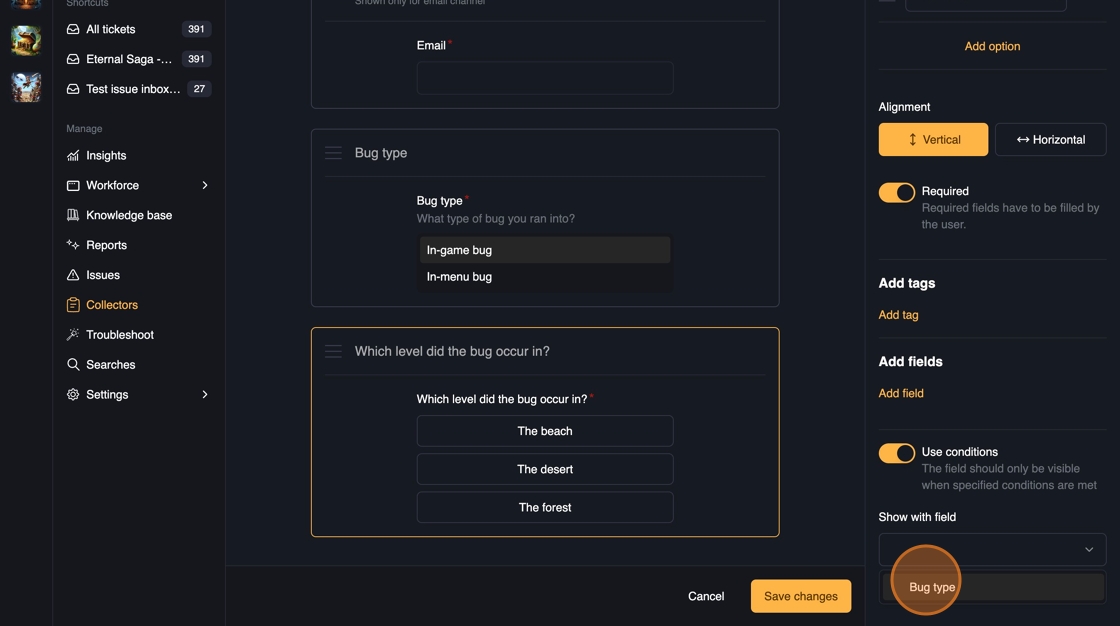
By default the conditional element will be shown when any value is selected. You can choose to only show it with specific values, so in this case we'll choose In-game bug as we are asking about which level the bug happened in.
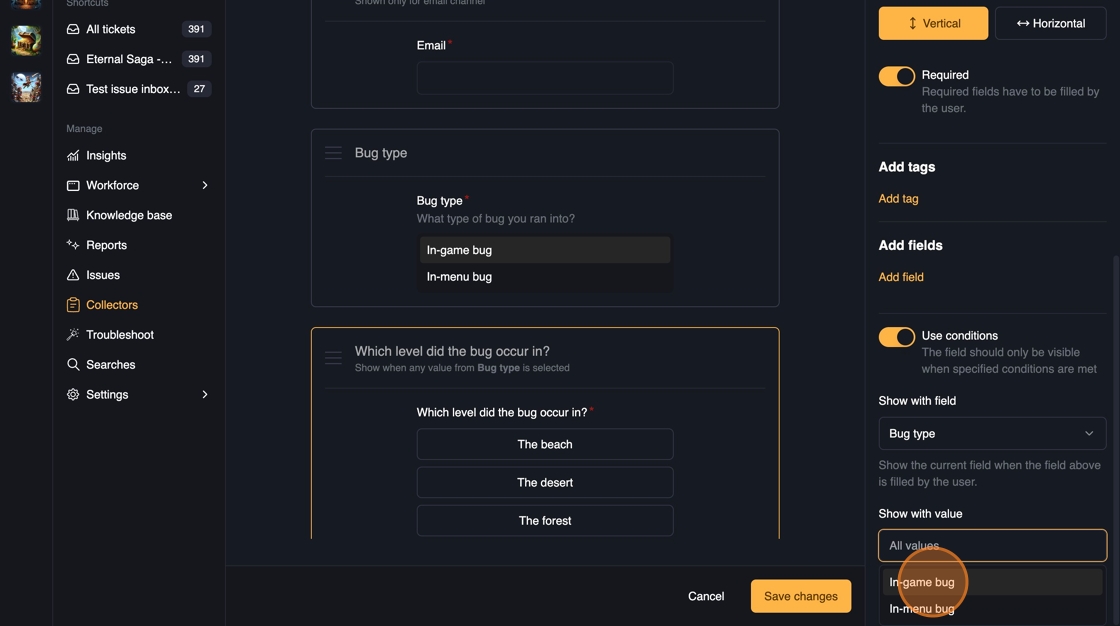
And that's it! Now the element will only be displayed if user has selected In-game bug as the bug type.