Creating teams
Creating teams
1. To create or edit a team, navigate to the company and click 'Teams'
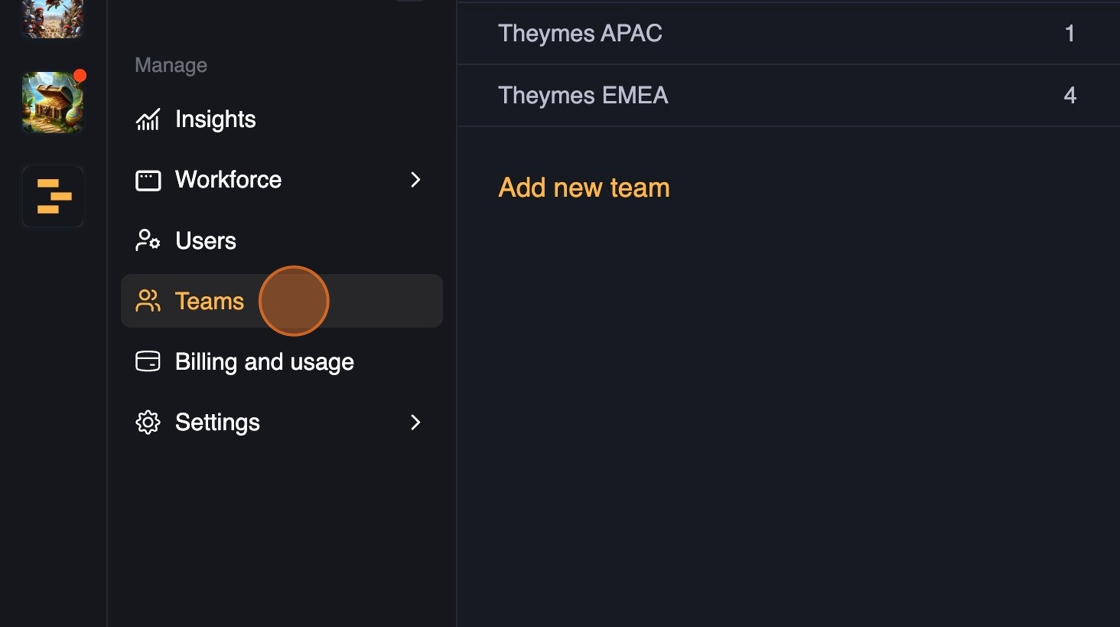
2. Add new team by clicking 'Add new team'
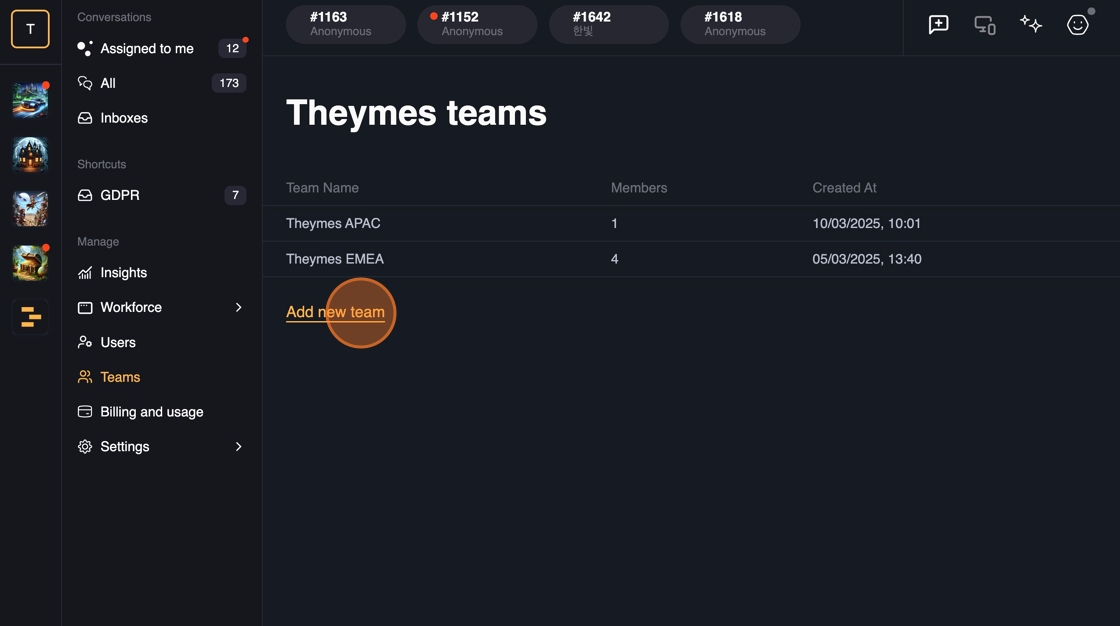
3. Add the team name and select the team members
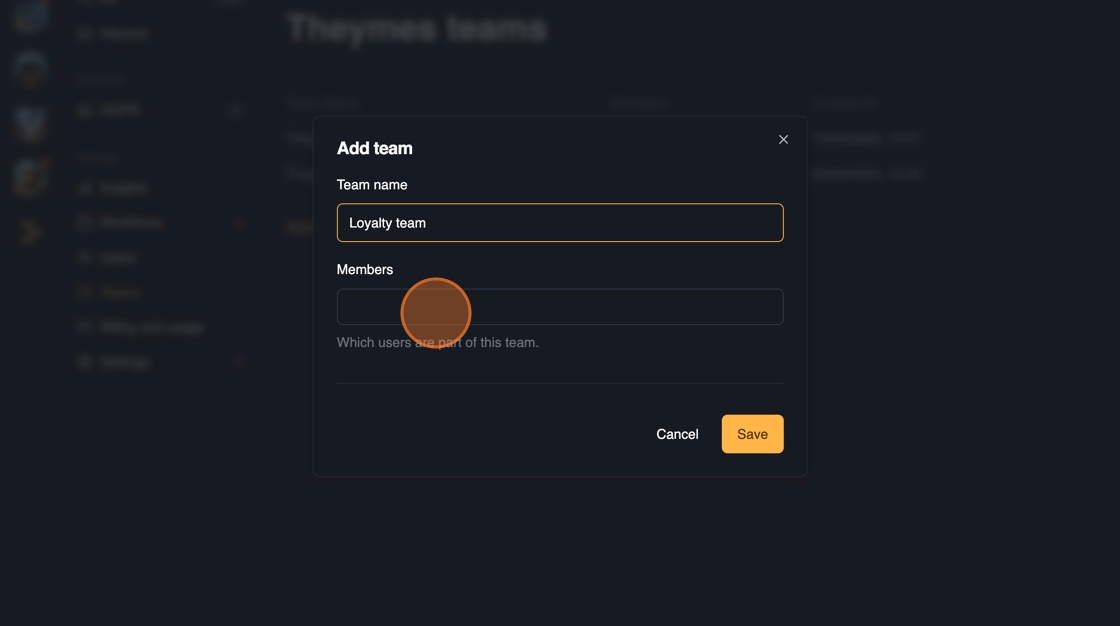
4. You can add or remove multiple team members
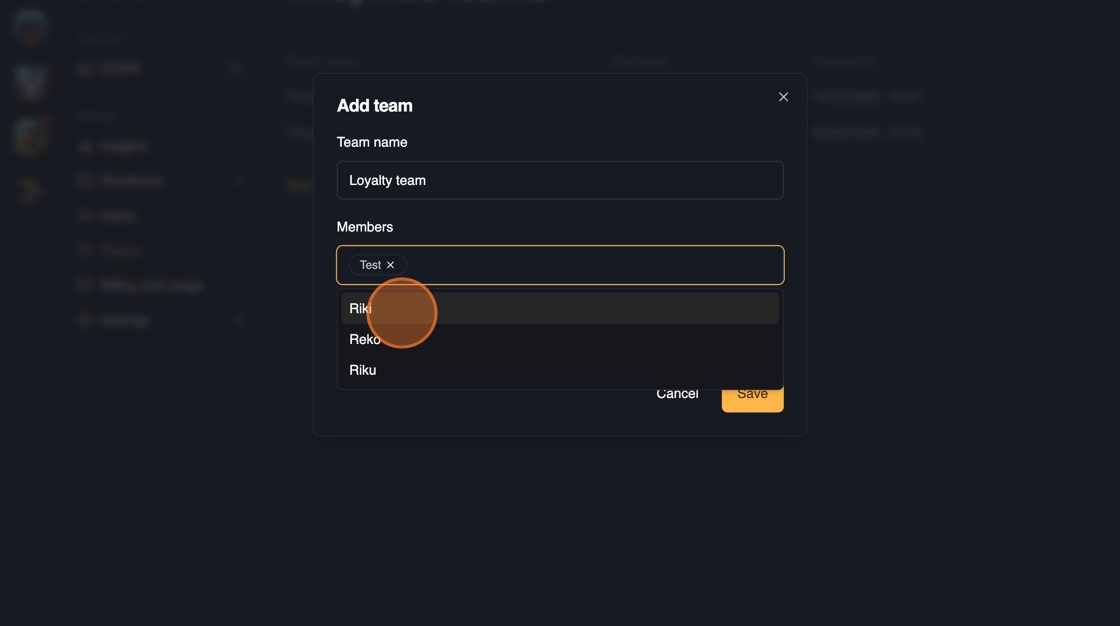
5. After you have added the team members, click save.
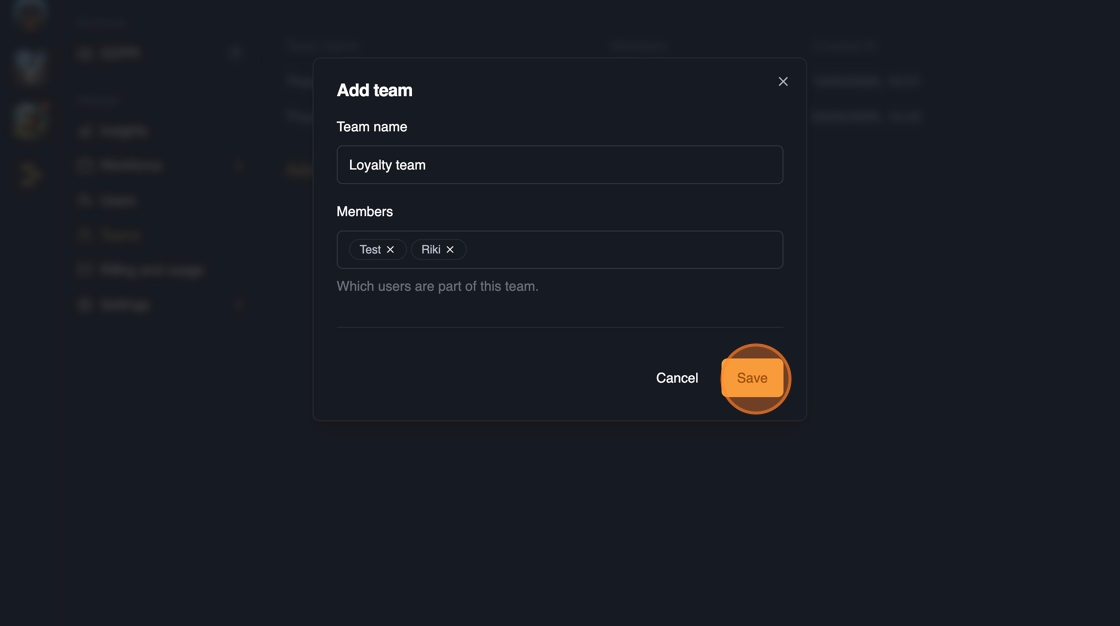
6. To edit a team, click the team name
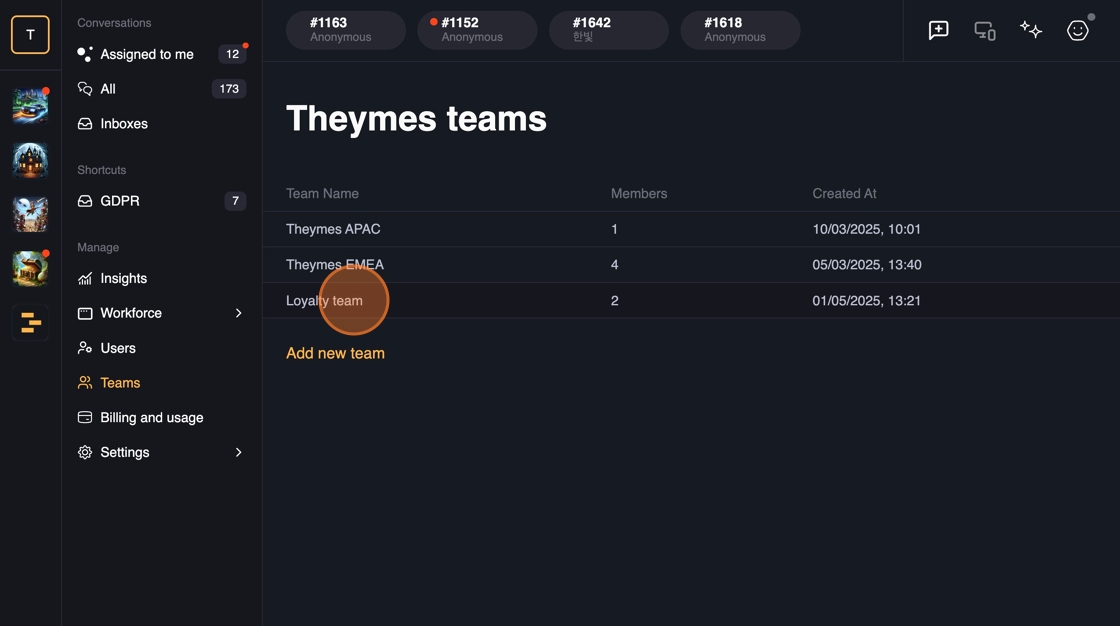
7. Add, remove or modify the team members.
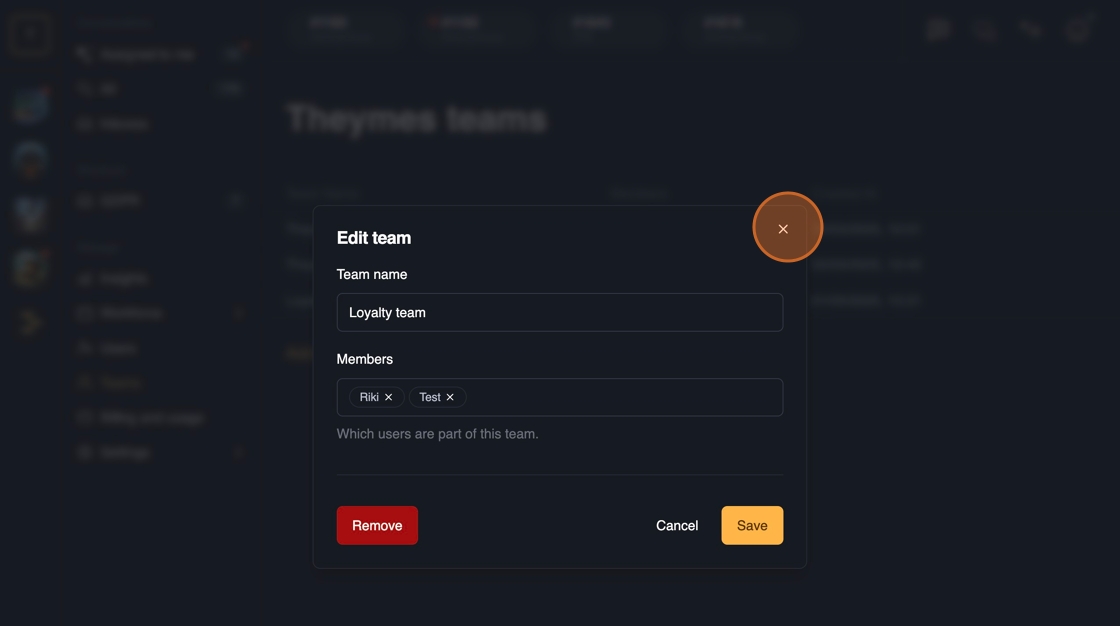
Was this helpful?