Redacting text from message
1. In the ticket view identify the message that you want to redact text from.
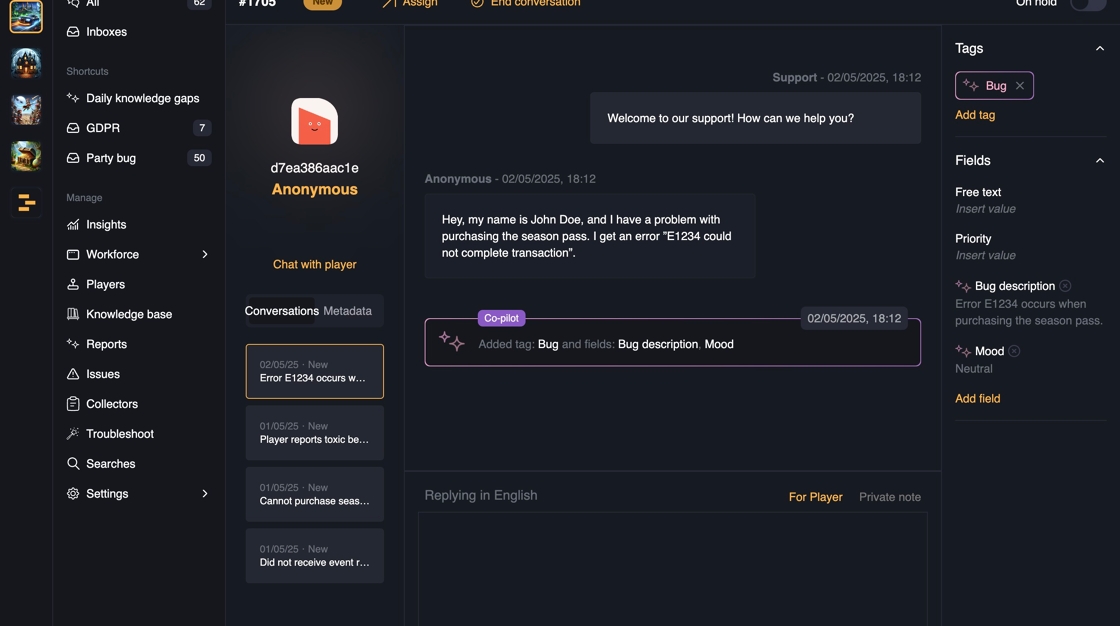
2. Select the text you want to redact with your mouse.
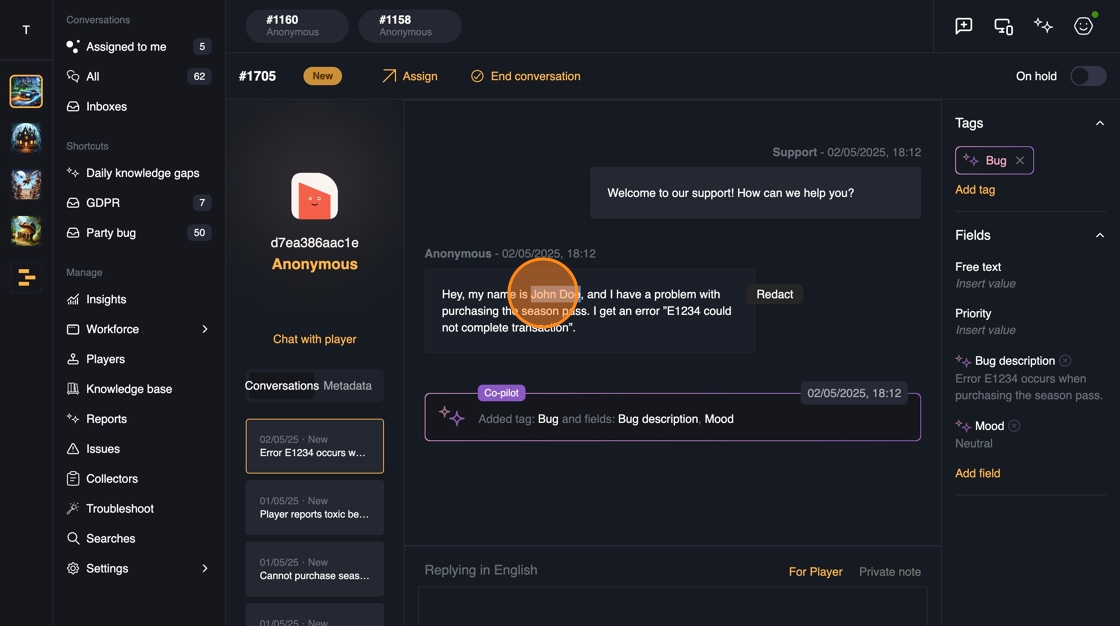
3. The "Redact" button will appear once you have selected the text. Click it.
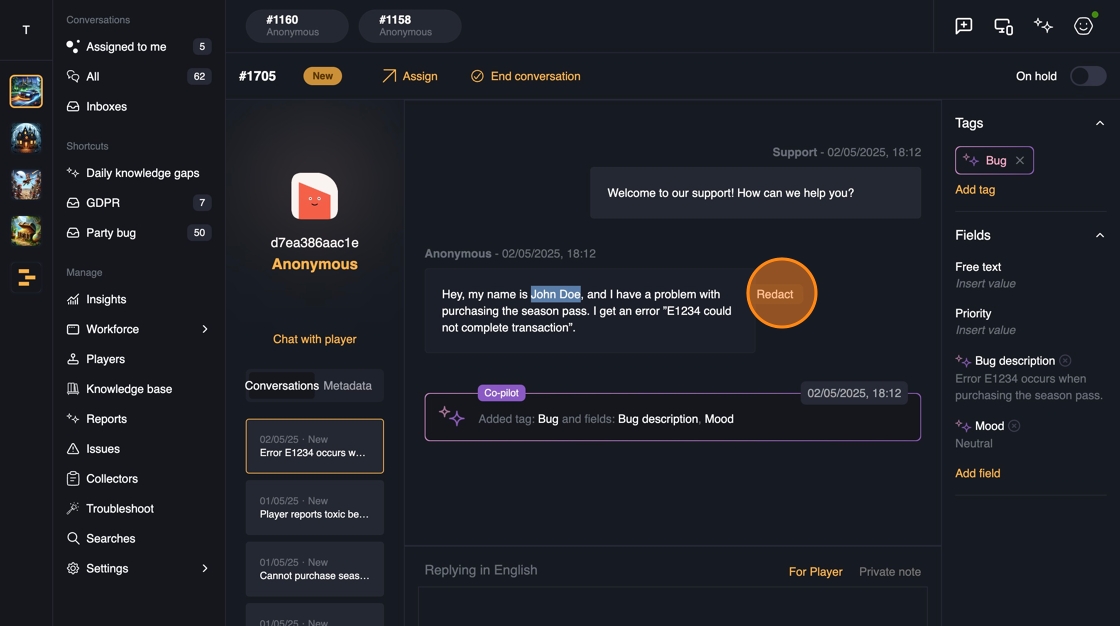
4. You will see a confirmation, confirm by clicking "Redact".
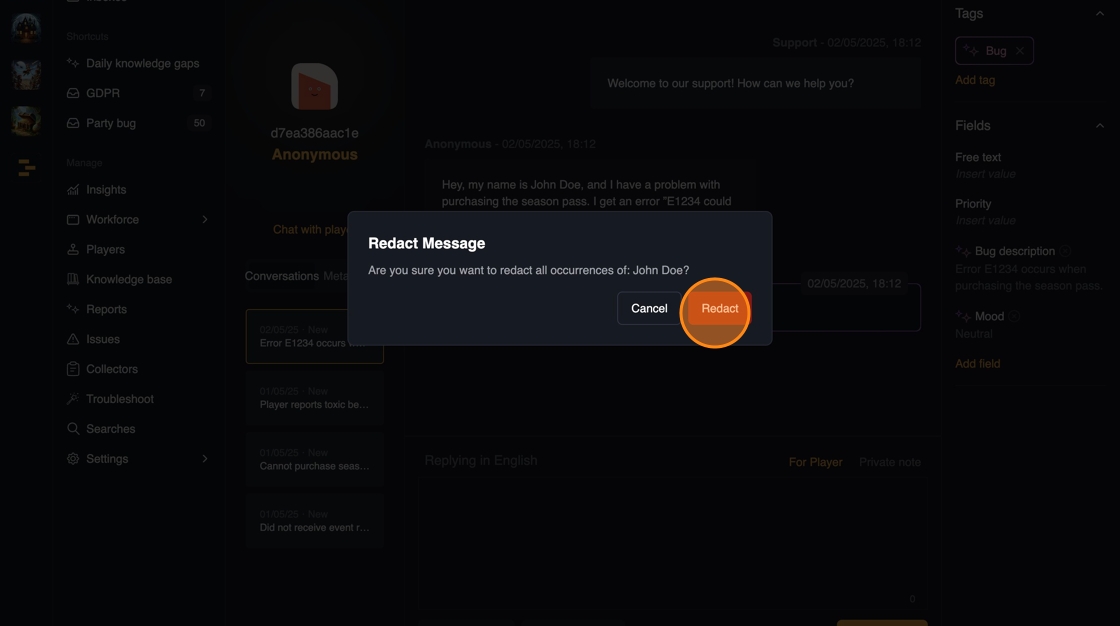
5. The selected text is now redacted.
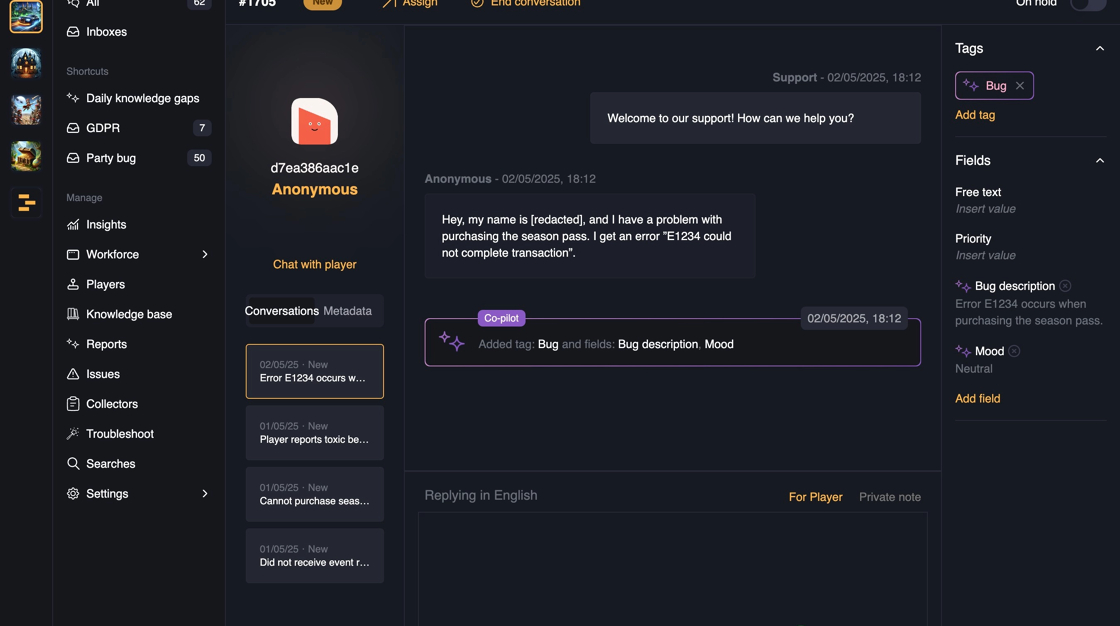
Was this helpful?