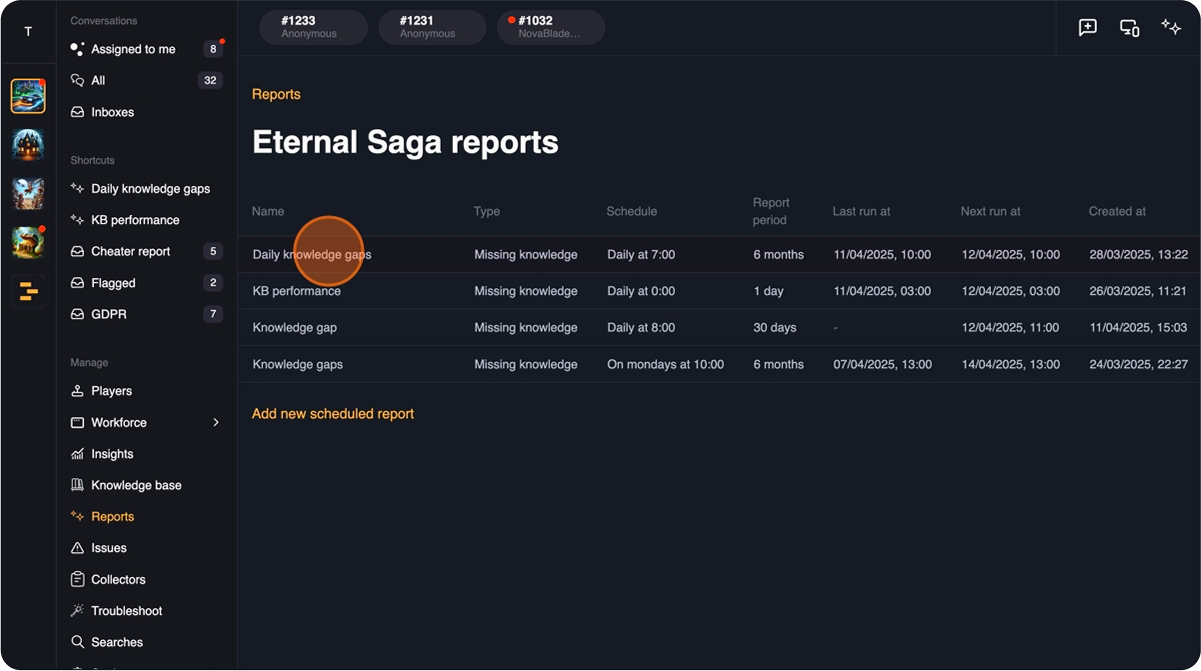To create a report, first select a game and then navigate to the Reports in the navigation.

From the reports view, you can see all the on-going reports and active reports. To create a new report, click "Add new scheduled report"

Give the report a name, e.g. "Knowledge gaps"

Currently the reports supports two different reporting types, Missing Knowledge gaps and Collector results.
The Missing Knowledge gap reports will generate report based on what the players have been asking across all of the channels and with all languages. This will be particularly useful to improve your existing knowledge base.
For the Collector results, this will generate you reports based on the information that the collector has been collecting.

Set the schedule for the report. Depending on the traffic your game is having, the longer report type might be useful to have. If there is a lot of AI answers per day, shorter frequency might be better for your use case.

Set the time when the report is generated in UTC.

Set from from how many days in history the report is generated. daily reports might work better than weekly or monthly. In general, weekly reporting schedule should work the best for multiple different scenarios.

Click "Save"

Your report is now visible in the report list view.