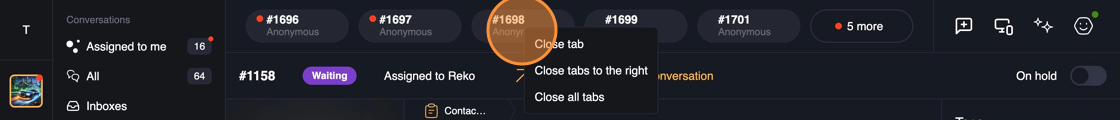Tickets top bar
The tickets top bar shows all the tickets that you are currently handling. Whenever a ticket is assigned to you or an user writes to a ticket that is assigned to you, the ticket will appear on your ticket top bar.

Here's an overview what you can see in the ticket bar:
- The typing indicator on the right means that the user is currently writing something in the chat. You can expect this ticket to get a new message soon.
- The red ball means that you haven't replied to the last message of the user, so it is pending on you.
- This is how a ticket looks like when it's waiting for a reply from the user.
- If the ticket is highlighted, it means you are currently viewing this ticket.
In case all of the tickets do not fit in the top bar, you will see a button that allows you to see more tickets.
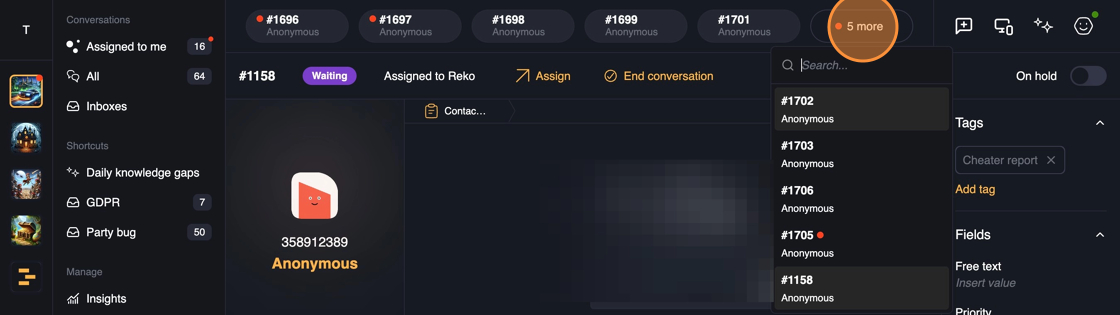
Closing a ticket from top bar
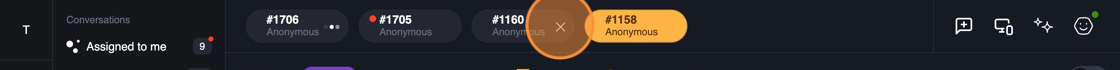
If you want to dismiss a ticket tab from the top bar, you can hover the ticket tab with your mouse and click the close button. This will dismiss the ticket from the top bar, but once the user writes something to the ticket, it will re-appear in the tickets top bar.
You can dismiss multiple tickets from the top bar by right clicking on a ticket tab and then clicking either "Close tabs to the right" or "Close all tabs".