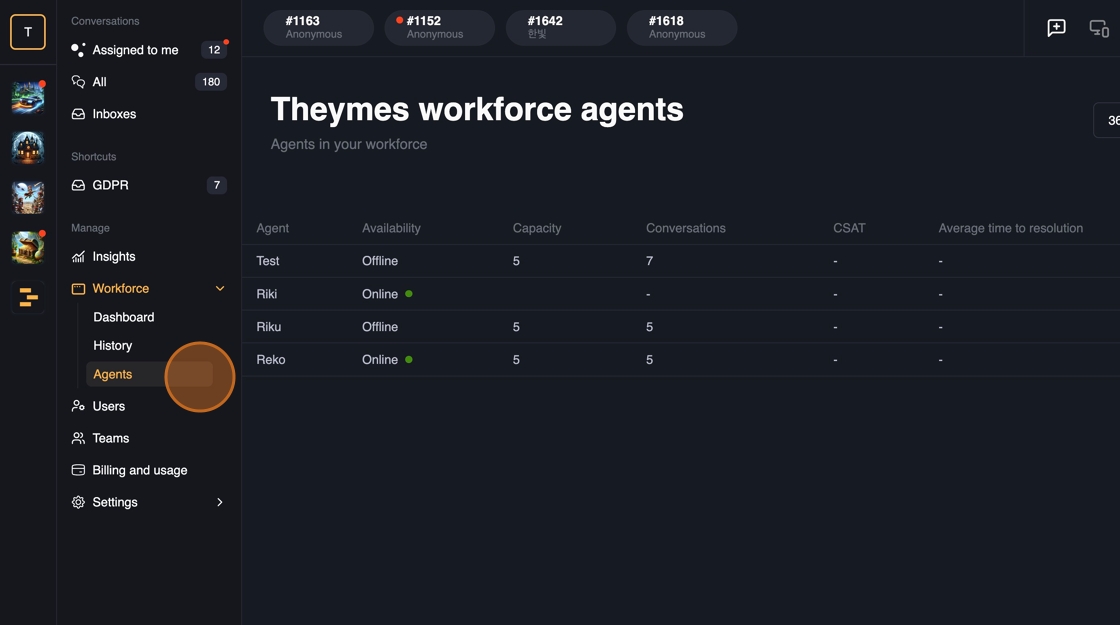Workforce management
1. If workforce is enabled, you can find the workforce from the navigation.
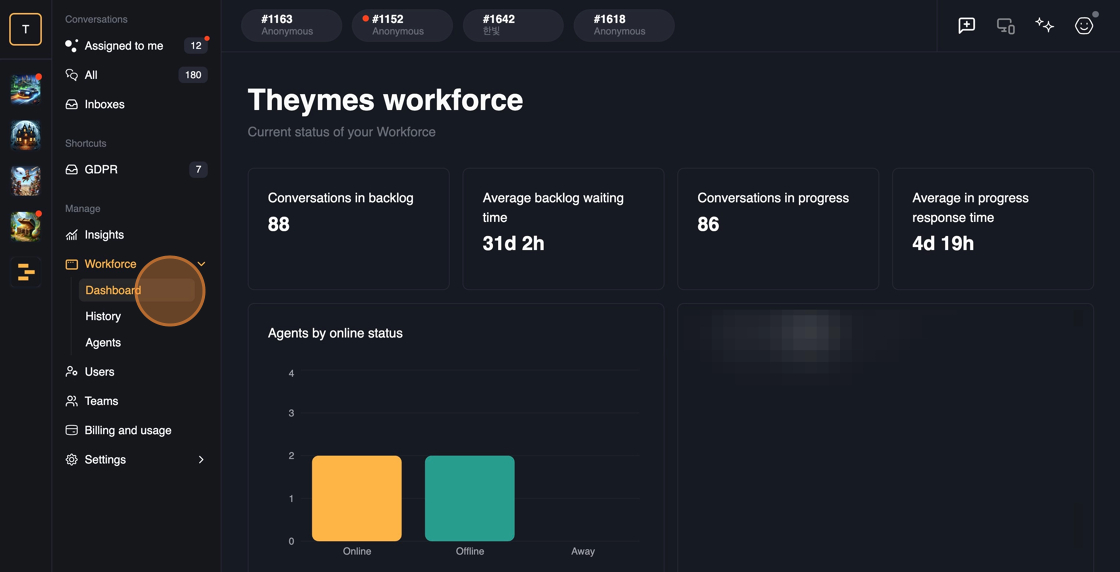
2. Workforce dashboard shows up-to-date information of conversations in backlog and language. This makes it easy to track and monitor the overview incoming tickets.
Agent which have been added to the workforce are visible in the Dashboard view below.

3. From the History view, you can see information on how much there has been incoming tickets per hour and comparison to the agent availability in the given moment.

4. If you have setup multiple languages, it's possible to monitor average player wait time across languages and the total agent availability to the given language.

5. From the top right, it's possible to change the history view reporting period. At this moment we support 7 days, 30 days, 90 days and one year.
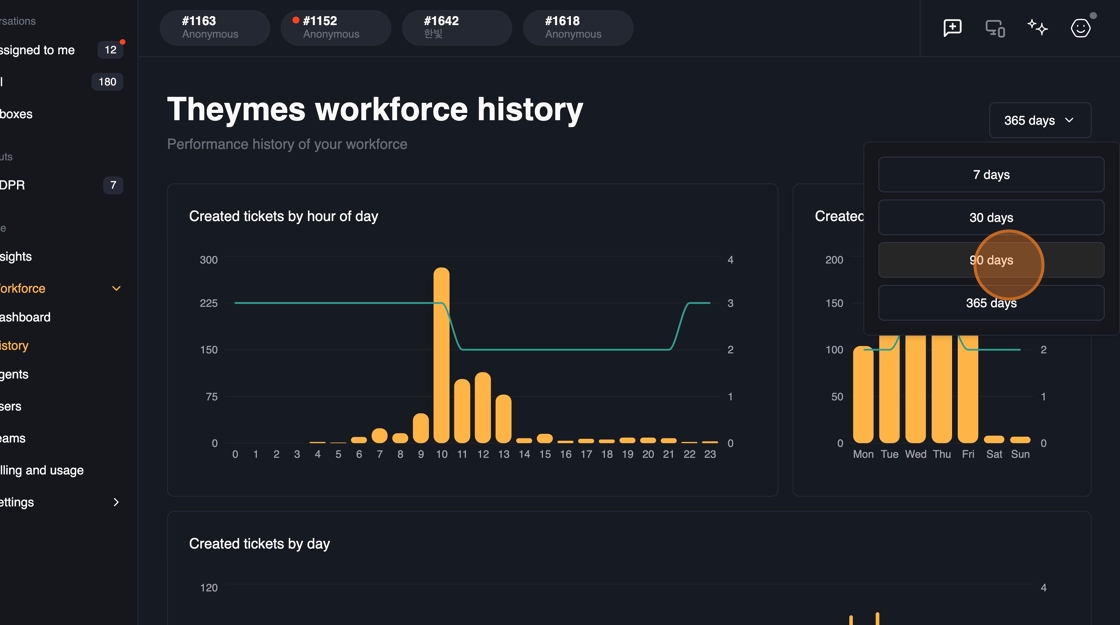
6. From the Workforce > Agents view you can see real-time agent availability along with capacity set and assigned tickets.