AI dictionary
The glossary / dictionary of Theymes is very powerful tool to make sure specific words are translated correctly in different languages. You can have a total control on how the words will translate. Glossary is automatically used by the collectors, troubleshooting, multilingual tickets and the knowledge base, whenever you make automated translations.
Please contact the Theymes team if you have a large glossary which you would like to have automatically added.
1. From the settings, navigate to AI

2. From this view, you can see the current glossary and the english words. To modify, add, remove or edit the glossary, click 'Translations'
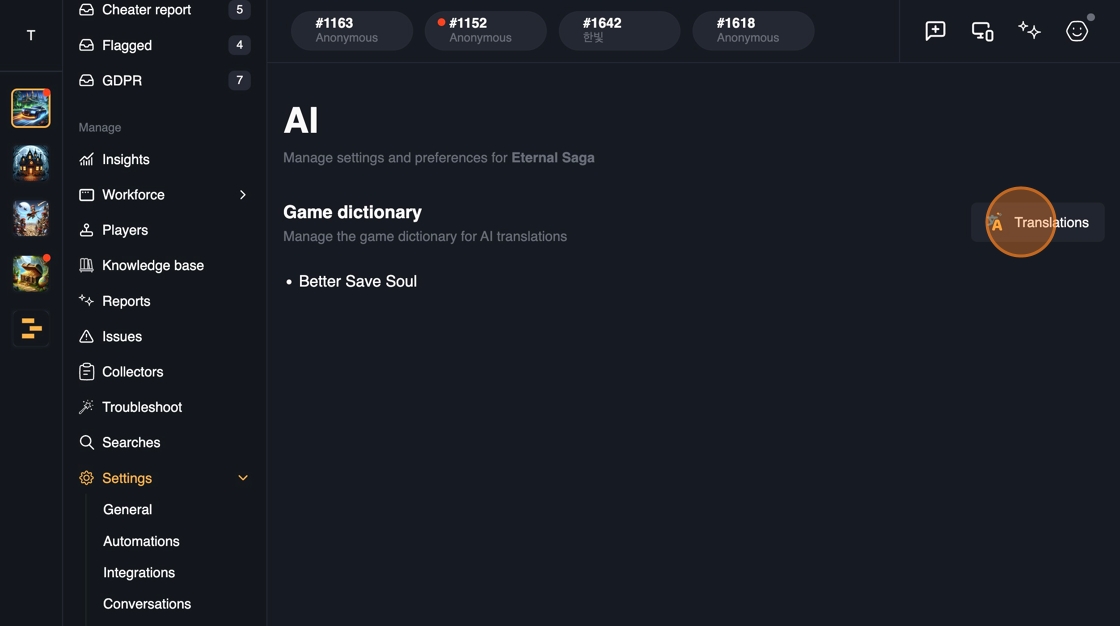
3. From the translation view, you add new words by clicking 'Add new'

4. Type "Flaming sword"
5. Write the english name you want to control being translated over to different languages.
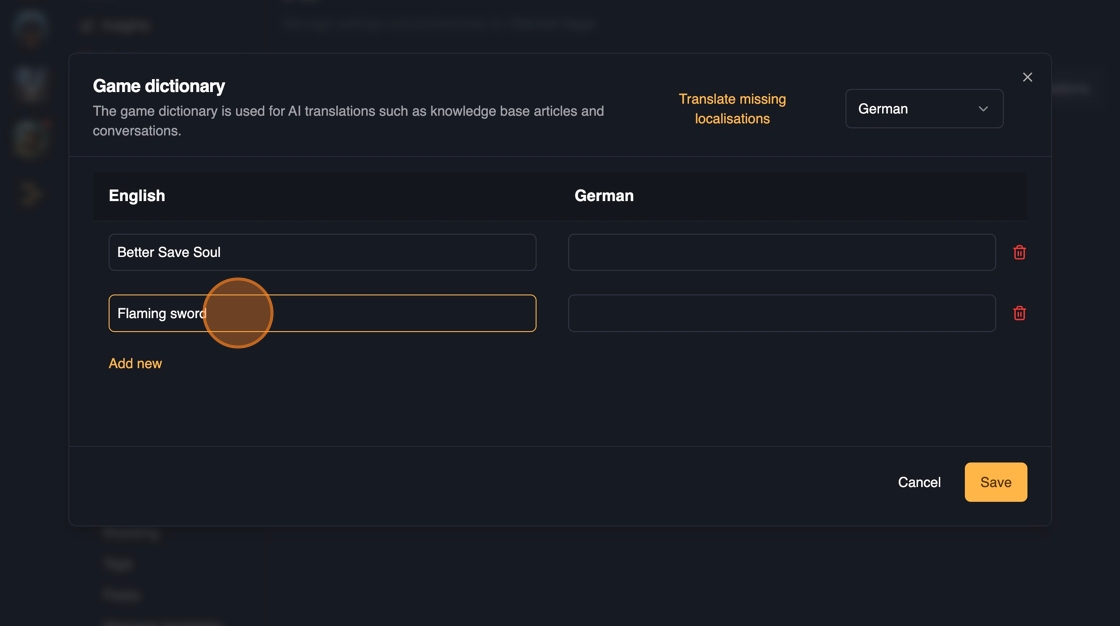
6. You can manually enter the names to the target languages or click 'Translate missing localisations' to automatically translate all the English words to the target languages.
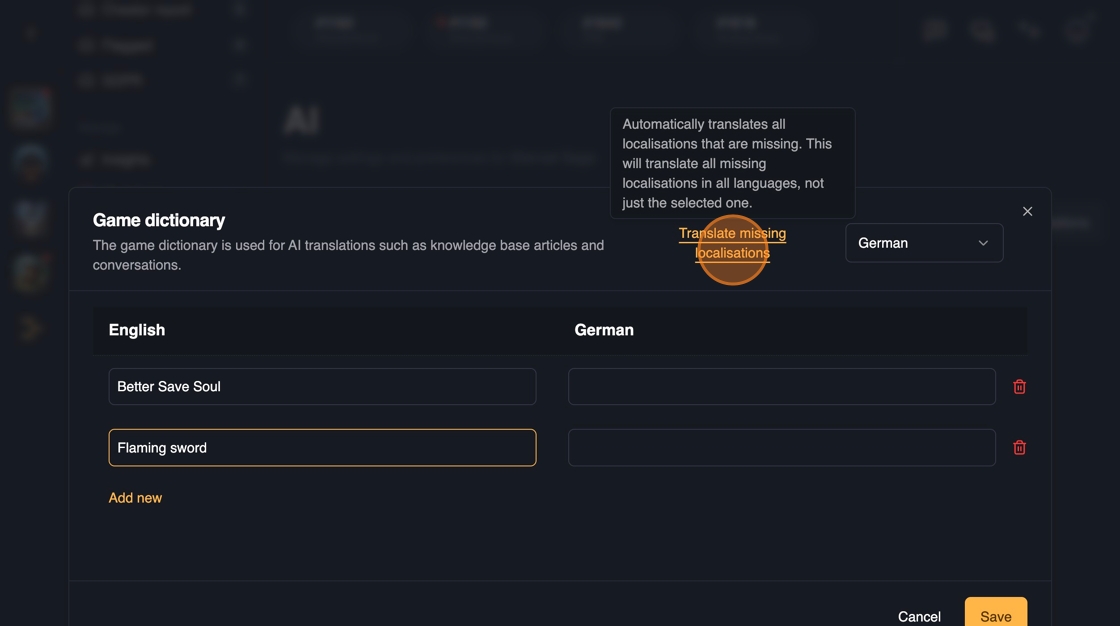
7. After the automated localisation, you can modify the language.
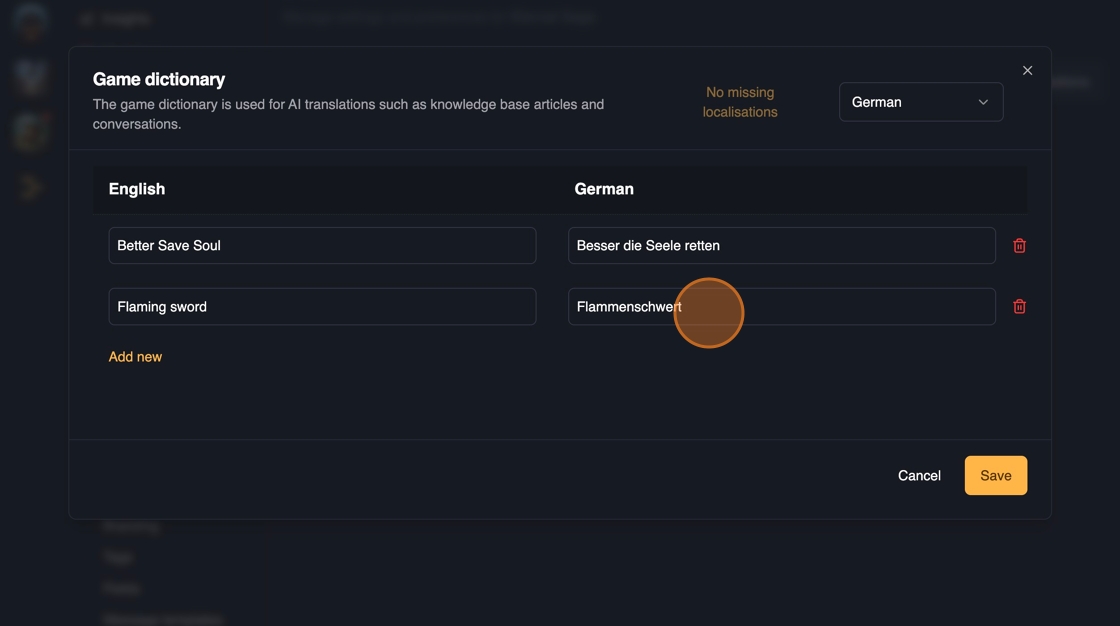
8. Click "Save"
